Online Image Generators are pretty fun. I made a license plate at Image Chef in honor of PLA 2008, an event that is rapidly approaching. I generated a movie marquee for a trip my husband and I will be making in a few months. Very easy to do, and definitely fun.
I created a Trading Card, and tried to be a little clever with my "stats," but the words are really hard to read on the blog.
In the library setting, I can see these generators being used for publications and eye-catching signage. My quilting guild used the license plate image for its annual show logo one year, and it was very impressive and memorable.
I don't see this Thing as being as useful a tool for the library as other Things. The images are a lot of fun, though!
Friday, February 29, 2008
Monday, February 25, 2008
Thing Five: More Fun with Flickr
As you can see, I did have more fun with Flickr; or more specifically, with the Flickr mashups we played with for Thing 5.
I played with metaatem.net's speller, and pulled the html for the result of my spelling and placed it on my blog. As you can probably guess, I really like the speller mashup: I originally had a two-word sentiment spelled out - "Really cool!" As it is, the pictures take up a fair amount of space, and I may move them to the bottom of my blog but, right now, I really like them.
I used the jigsaw puzzle maker at bighugelabs.com (love that name) to make a puzzle out of one of my photos (see below).
I thought of a few library uses for these mashups. There are some mashup games that could be used to teach the concept of tagging. The speller could make some really cute signage or posters. And the site which shares the jigsaw puzzle mashup also can produce a real jigsaw puzzle from the photo. Hard to believe, but there are still those who like to put a jigsaw puzzle together. The St. Paul Winter Carnival holds a jigsaw puzzle contest every year, and there is a fair turnout. Do jigsaw puzzles have a place in the library? Maybe.
This was really a fun "Thing"!
I played with metaatem.net's speller, and pulled the html for the result of my spelling and placed it on my blog. As you can probably guess, I really like the speller mashup: I originally had a two-word sentiment spelled out - "Really cool!" As it is, the pictures take up a fair amount of space, and I may move them to the bottom of my blog but, right now, I really like them.
I used the jigsaw puzzle maker at bighugelabs.com (love that name) to make a puzzle out of one of my photos (see below).
I thought of a few library uses for these mashups. There are some mashup games that could be used to teach the concept of tagging. The speller could make some really cute signage or posters. And the site which shares the jigsaw puzzle mashup also can produce a real jigsaw puzzle from the photo. Hard to believe, but there are still those who like to put a jigsaw puzzle together. The St. Paul Winter Carnival holds a jigsaw puzzle contest every year, and there is a fair turnout. Do jigsaw puzzles have a place in the library? Maybe.
This was really a fun "Thing"!
It's puzzling...
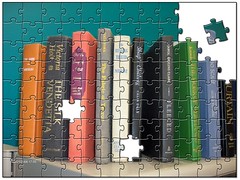
It's puzzling...
Originally uploaded by Library Ratatouille
bighugelabs.com mashup created this fun jigsaw puzzle view of one of my photos.
Sunday, February 24, 2008
Thing Four - Photosharing with Flickr
Flickr is another great tool for the librarian (and the camera-toting individual).
I borrowed a digital camera and took some shots of some of my favorite libraries (two of which I work at, for pay; one of them I volunteer at). I had a lot of fun during the photography, but I was nervous about taking pictures. I felt a little silly and amateurish, and somewhat nervous about if what I was doing was all right. Like I was violating the privacy of the buildings. Sheesh!
I found Flickr easy to use, with many useful help functions. The Common Craft video was a great introduction to the concept of photosharing. Once I had posted my photos to Flickr, I used the "Blog This" option to get my photos from Flickr to my blog -- it worked great.
I really appreciate the storage and safekeeping feature of Flickr. I like the sharing aspect as well. When I had uploaded my photos to Flickr, I immediately went looking for other "23 Things on a Stick" photos. I'm sure that I'll keep doing that; I love to see what other people are doing for this activity.
Libraries use Flickr to share photos of events and activities; it seems a real easy way to publicize what a library is doing. Flickr is a great place to store and organize photos, which are truly important information, especially for those who are more visually oriented.
I do feel a little twinge about the "public" label. I don't know if I would make my family photos "public"; and, if I had any really great, creative photos (yeah, right!), I would protect them with the licensing options that are offered.
As Martha would say, "Thing 4/Flickr is a good thing!"
I borrowed a digital camera and took some shots of some of my favorite libraries (two of which I work at, for pay; one of them I volunteer at). I had a lot of fun during the photography, but I was nervous about taking pictures. I felt a little silly and amateurish, and somewhat nervous about if what I was doing was all right. Like I was violating the privacy of the buildings. Sheesh!
I found Flickr easy to use, with many useful help functions. The Common Craft video was a great introduction to the concept of photosharing. Once I had posted my photos to Flickr, I used the "Blog This" option to get my photos from Flickr to my blog -- it worked great.
I really appreciate the storage and safekeeping feature of Flickr. I like the sharing aspect as well. When I had uploaded my photos to Flickr, I immediately went looking for other "23 Things on a Stick" photos. I'm sure that I'll keep doing that; I love to see what other people are doing for this activity.
Libraries use Flickr to share photos of events and activities; it seems a real easy way to publicize what a library is doing. Flickr is a great place to store and organize photos, which are truly important information, especially for those who are more visually oriented.
I do feel a little twinge about the "public" label. I don't know if I would make my family photos "public"; and, if I had any really great, creative photos (yeah, right!), I would protect them with the licensing options that are offered.
As Martha would say, "Thing 4/Flickr is a good thing!"
Roseville Library

Roseville Library
Originally uploaded by Library Ratatouille
Roseville Library branch of the Ramsey County Library. My home library, and one that I work at quite regularly.
North St. Paul Library

North St. Paul Library
Originally uploaded by Library Ratatouille
The North St. Paul branch of the Ramsey County Library as a beautiful sitting area. Outside, a gorgeous (and warm, for mid-February) day.
Textile Center Library

Textile Center
Originally uploaded by Library Ratatouille
An artwork on display at the Textile Center Pat O'Connor Library.
Tuesday, February 19, 2008
Thing 3 (RSS, Reflections on)
I adore RSS. What a great tool! I used it in my library school classes, but the ability to have information come to YOU is so efficient in all aspects of life. It really is an example of letting the computer do what it does best. It frees up the human to pick and choose what information is worth pursuing, or what can be ignored without a second thought.
So, I know that RSS can be a very useful tool for an individual. In much the same way, it can be beneficial to teachers and libraries. What a great way for libraries to get information out to patrons! Patrons don't have to always be checking the website to see what's up. They become aware of new programs and issues that they might not have been aware of otherwise.
Teachers and schools would find RSS useful for communication of information to students and parents. It allows everyone to be on the same page as to what is going on the school world.
I found it relatively easy to find feeds. I was fortunate because I had already established a reader account, and had some good familiarity with the concept. Bloglines "search" is a great tool--I'll be sure to use it again. Previously, I'd used Google to find websites in which I was interested, then looked for the RSS icon at the site itself. Bloglines "search" is a far better approach!
I'll keep looking through other "23 Things" blogs, looking for other interesting blogs to follow. Ooh, I just used the Bloglines "search" to find feeds for "23 things on a stick" and found a few more interesting blogs to watch. I had confined myself to Metronet before; now, I have at least one outstate blog to watch.
On to Thing 4: Flickr!
So, I know that RSS can be a very useful tool for an individual. In much the same way, it can be beneficial to teachers and libraries. What a great way for libraries to get information out to patrons! Patrons don't have to always be checking the website to see what's up. They become aware of new programs and issues that they might not have been aware of otherwise.
Teachers and schools would find RSS useful for communication of information to students and parents. It allows everyone to be on the same page as to what is going on the school world.
I found it relatively easy to find feeds. I was fortunate because I had already established a reader account, and had some good familiarity with the concept. Bloglines "search" is a great tool--I'll be sure to use it again. Previously, I'd used Google to find websites in which I was interested, then looked for the RSS icon at the site itself. Bloglines "search" is a far better approach!
I'll keep looking through other "23 Things" blogs, looking for other interesting blogs to follow. Ooh, I just used the Bloglines "search" to find feeds for "23 things on a stick" and found a few more interesting blogs to watch. I had confined myself to Metronet before; now, I have at least one outstate blog to watch.
On to Thing 4: Flickr!
Thing Three - RSS
I've been using a Bloglines account for a while, and I keep up with reading it most of the time. I am already tracking several librarian blogs, some news and entertainment sources, and a few technology sites. I really enjoy how easy RSS makes it to find out what's new.
I've now added some "23 Things" blogs to my Bloglines reader. The hard part here was finding the valuable "23 Things" blogs (I know they're out there!)--so many of them seem to be empty (or nearly so), or not related to the project (or libraries at all), or the author seems to be not following directions. I was really itching for some kind of search engine. But I did find a few using a hit or miss method, and I will keep them in my reader and see how it goes.
I did organize my Bloglines account, creating "playlists," including one for 23 Things. I really like the new sense of organization!
Next I added some of the blogs that were listed in the instructions for Thing Three: the CMLE Info feed, WebJunction, and a few of the Minitex feeds. They also went in my 23 Things playlist.
Ooh! Now I've just used the Bloglines search facility to find a few more feeds. I picked them based on reading about things that they've been doing that are Library 2.0-compatible: the Ann Arbor Public Library, and our nearby Hennepin County Library. Not surprisingly, they both have RSS feeds established (Ramsey County and St. Paul do not, sadly). Hennepin County and Ann Arbor are now in my 23 Things playlist, as well.
I've now added some "23 Things" blogs to my Bloglines reader. The hard part here was finding the valuable "23 Things" blogs (I know they're out there!)--so many of them seem to be empty (or nearly so), or not related to the project (or libraries at all), or the author seems to be not following directions. I was really itching for some kind of search engine. But I did find a few using a hit or miss method, and I will keep them in my reader and see how it goes.
I did organize my Bloglines account, creating "playlists," including one for 23 Things. I really like the new sense of organization!
Next I added some of the blogs that were listed in the instructions for Thing Three: the CMLE Info feed, WebJunction, and a few of the Minitex feeds. They also went in my 23 Things playlist.
Ooh! Now I've just used the Bloglines search facility to find a few more feeds. I picked them based on reading about things that they've been doing that are Library 2.0-compatible: the Ann Arbor Public Library, and our nearby Hennepin County Library. Not surprisingly, they both have RSS feeds established (Ramsey County and St. Paul do not, sadly). Hennepin County and Ann Arbor are now in my 23 Things playlist, as well.
Thing Two (What is Library 2.0)
This will be a l-o-n-g post, as I plan to present a sort of journal of the viewing and reading that we did for this Thing.
The video by Steven Abram, and the articles for this Thing make a good case for the new social aspect of the Web and for libraries that want to take advantage of the new tools.
Abram stressed the importance of not just jumping through the hoops, but spending time in reflection on what we're doing, and the consequences of what we do, both intended and unintended. He also suggested setting aside time every day to work on the "23 Things," a suggestion that I plan to take. I'm doing the Things on my own time; I hope to stay on track if I try to spend 15 minutes on the Things at the same time I check my emails at home (which I do at least daily).
Blyberg's note made a good point - the main reason that Library 2.0 exists and matters is that the library can use the tools to make the library experience relevant to the patron: the key word is "relevant."
The "The Ongoing Web Revolution" article made a case for Library 2.0 being not just a new version of the library, but a real revolution in what a library is and what a library does. The author (Michael Stephens?) says the next step will be "a mashup of all that has come before; the online social library."
I read through the entries in the OCLC Next Space Newsletter dealing with "Web 2.0: Where Will It Take Libraries?"
Rick Anderson warned about "icebergs" that threaten the execution of Library 2.0: (1) not rethinking the "just in case" collection; (2) relying on user education; (3) using a "come to us" model of library service.
Michael Stephens described the ideal Librarian 2.0, who: (1) plans for her user; (2) embraces Web 2.0 tools; (3) controls her "techno-lust"; (4) makes good, yet fast decisions; and (6) gets the concept of content under Web 2.0. Stephens seemed to run out of room at the end, and listed a few other things, but maybe the first six are most important and unique to Library 2.0.
Chip Nilges's note focused on using Web 2.0 to build new services for the patron. Some ideas I extracted from his essay were: touch the entire Web, collect user intelligence (users add value), release lightweight services, and build better data. He ends by stating that Library 2.0 can help libraries to "collaborate in new and powerful ways," and that seems like a very cool thing!
John Riemer explores the use of Web 2.0 to lead the library community to "better bibliographic services."
I appreciated Wendy Schultz's entry, not only because she was female (!) but because she presented kind of a timeline to the past, present, and future of the library: (1) Library 1.0 was about the commodity of the library; (2) Library 2.0 is about product; (3) Library 3.0 will use Web 3D to build Library 3D to provide expanded services to patrons; and (4) Library 4.0 will be something she names "the neo-library," providing a brand-new experience to the patron. She says that Web 2.0/Library 2.0 is simply a temporary place in time on the way to the library experience of the future. Fascinating to think about!
Finally, I read the Wikipedia entry for "Library 2.0." The main concept I took away from that reading was the concept of "radical trust" concerning external users; granting to the patron the notion that what they think and know is important, at least as important as what library workers think and know.
Now, what do I do with this knowledge...as a recent library school grad, I've heard a lot about Library 2.0. I've at least heard about most of these tools, and have played around with many of them. I think what I hope to gain from the 23 Things project is to become more methodical about them, to really dig in and use them (enough so that I would be able to introduce someone else to them). The Internet has been such a great tool for the practicalities of life; now maybe I can see how it can be used even more extensively, to improve the quality of life and the social experience.
I feel comfortable with the project, and with the tools we will be exploring. As far as my work environment, I believe that my library (Ramsey County) is at a very early point with Web 2.0. As a part-time clerk/page, I don't know what I can do to change that, except to participate in endeavors such as 23 Things! I am very much looking forward to the journey!
The video by Steven Abram, and the articles for this Thing make a good case for the new social aspect of the Web and for libraries that want to take advantage of the new tools.
Abram stressed the importance of not just jumping through the hoops, but spending time in reflection on what we're doing, and the consequences of what we do, both intended and unintended. He also suggested setting aside time every day to work on the "23 Things," a suggestion that I plan to take. I'm doing the Things on my own time; I hope to stay on track if I try to spend 15 minutes on the Things at the same time I check my emails at home (which I do at least daily).
Blyberg's note made a good point - the main reason that Library 2.0 exists and matters is that the library can use the tools to make the library experience relevant to the patron: the key word is "relevant."
The "The Ongoing Web Revolution" article made a case for Library 2.0 being not just a new version of the library, but a real revolution in what a library is and what a library does. The author (Michael Stephens?) says the next step will be "a mashup of all that has come before; the online social library."
I read through the entries in the OCLC Next Space Newsletter dealing with "Web 2.0: Where Will It Take Libraries?"
Rick Anderson warned about "icebergs" that threaten the execution of Library 2.0: (1) not rethinking the "just in case" collection; (2) relying on user education; (3) using a "come to us" model of library service.
Michael Stephens described the ideal Librarian 2.0, who: (1) plans for her user; (2) embraces Web 2.0 tools; (3) controls her "techno-lust"; (4) makes good, yet fast decisions; and (6) gets the concept of content under Web 2.0. Stephens seemed to run out of room at the end, and listed a few other things, but maybe the first six are most important and unique to Library 2.0.
Chip Nilges's note focused on using Web 2.0 to build new services for the patron. Some ideas I extracted from his essay were: touch the entire Web, collect user intelligence (users add value), release lightweight services, and build better data. He ends by stating that Library 2.0 can help libraries to "collaborate in new and powerful ways," and that seems like a very cool thing!
John Riemer explores the use of Web 2.0 to lead the library community to "better bibliographic services."
I appreciated Wendy Schultz's entry, not only because she was female (!) but because she presented kind of a timeline to the past, present, and future of the library: (1) Library 1.0 was about the commodity of the library; (2) Library 2.0 is about product; (3) Library 3.0 will use Web 3D to build Library 3D to provide expanded services to patrons; and (4) Library 4.0 will be something she names "the neo-library," providing a brand-new experience to the patron. She says that Web 2.0/Library 2.0 is simply a temporary place in time on the way to the library experience of the future. Fascinating to think about!
Finally, I read the Wikipedia entry for "Library 2.0." The main concept I took away from that reading was the concept of "radical trust" concerning external users; granting to the patron the notion that what they think and know is important, at least as important as what library workers think and know.
Now, what do I do with this knowledge...as a recent library school grad, I've heard a lot about Library 2.0. I've at least heard about most of these tools, and have played around with many of them. I think what I hope to gain from the 23 Things project is to become more methodical about them, to really dig in and use them (enough so that I would be able to introduce someone else to them). The Internet has been such a great tool for the practicalities of life; now maybe I can see how it can be used even more extensively, to improve the quality of life and the social experience.
I feel comfortable with the project, and with the tools we will be exploring. As far as my work environment, I believe that my library (Ramsey County) is at a very early point with Web 2.0. As a part-time clerk/page, I don't know what I can do to change that, except to participate in endeavors such as 23 Things! I am very much looking forward to the journey!
Friday, February 8, 2008
Thing One (Reflection)
After watching the Steven Abrams video for "Thing 2," I want to take a little time and reflect on my experience with "Thing 1" before continuing on. Mr. Abrams stressed that, not only is it important to DO the 23 Things, but also to reflect on the activities, and identify any consequences, intended or otherwise.
I found setting up the blog easy (with some playing around), and a lot of fun. I'm continuing to enjoy the blog, perhaps adding things that aren't strictly "23 Things" but which make the blog my unique contribution.
If I were helping someone establish their own blog for this project, here are some things that I would suggest to them:
1. Get your Google and Yahoo ids and passwords established. This is the most red-tape-ey of the tasks for this Thing.
2. Keep track of your blog name and URL.
3. Don't be afraid to play. I made mistakes, but there was nothing that couldn't be corrected.
I found setting up the blog easy (with some playing around), and a lot of fun. I'm continuing to enjoy the blog, perhaps adding things that aren't strictly "23 Things" but which make the blog my unique contribution.
If I were helping someone establish their own blog for this project, here are some things that I would suggest to them:
1. Get your Google and Yahoo ids and passwords established. This is the most red-tape-ey of the tasks for this Thing.
2. Keep track of your blog name and URL.
3. Don't be afraid to play. I made mistakes, but there was nothing that couldn't be corrected.
Subscribe to:
Comments (Atom)
My Trading Card











